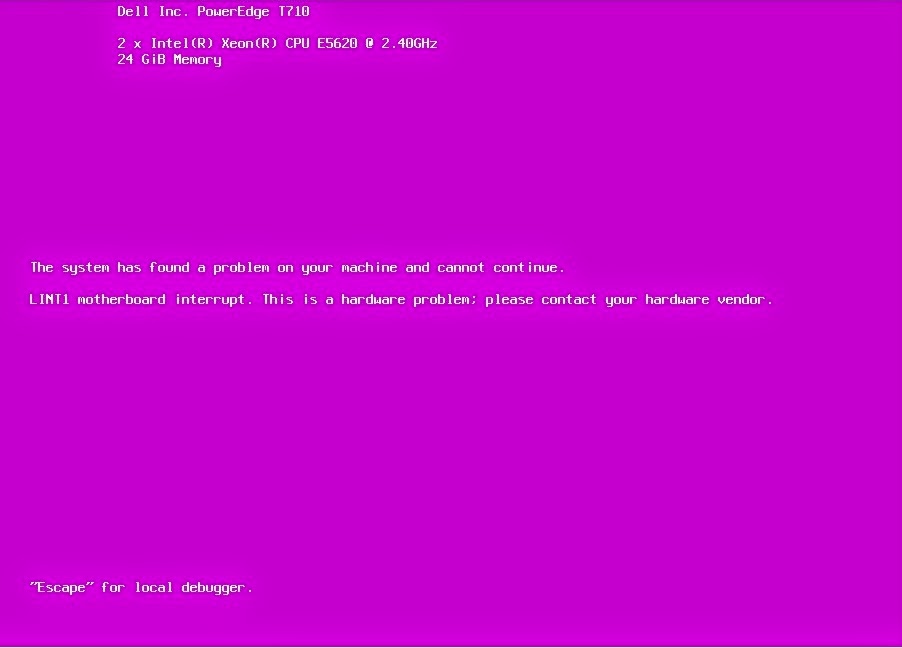
If you are getting the attached PSOD on ESXi. Try below steps to resolve the issue.
A few customers have been affected by a firmware bug that can cause instability when using Intel’s C-State power-saving functionality. If you are still experiencing instability after verifying that your server is at the most recent recommended BIOS and firmware levels, you may disable C-States using two methods:
BIOS:
•Reboot the server
•Press F2 to enter the BIOS configuration menu
•Select Processor Settings
•Scroll down to “C States” and “C1E”
•Use the arrow keys to set both to Disabled
•Press ESC repeatedly and select “Save changes and exit”
If above steps won't solve your issue then you need to go to the Power Management and set it to minimum.
This will reduce the power usage of the server and your ESXi will be up and running once again.
NOTE: Above steps is the workaround to the attached PSOD. You may need to contact DELL support for a permanent fix.
Thanks for reading. Hope this will be helpful to you.
Useful Information.
ReplyDeleteThanks :)
Delete